Hey, I'm unable to save theme function php... Unable to add any code on theme editor option.. Folowing issue given below
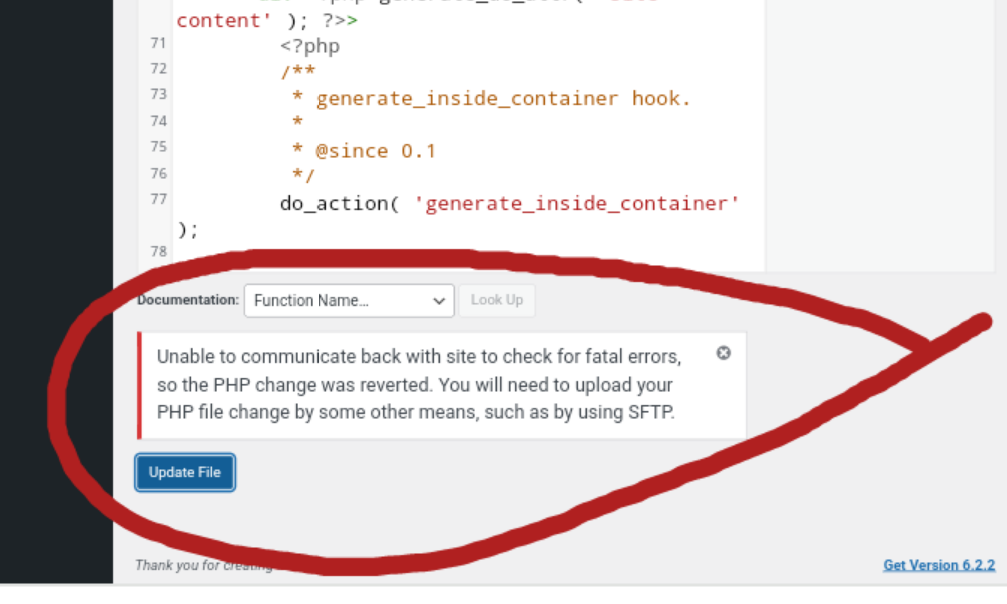
administrators
Posts
-
-
Hello forum members,
I wanted to share some exciting news with all of you. SiteCountry, one of the leading hosting providers in the industry, is currently running an amazing Summer Sale that you don't want to miss. We are offering fantastic discounts on our cloud hosting services, allowing you to supercharge your website while saving big on your hosting expenses.
Here are the incredible discounts you can take advantage of during SiteCountry's Summer Sale:
Premium Cloud Hosting: Get a whopping 45% discount on SiteCountry's Premium Cloud hosting plans. With Premium Cloud, you'll experience the perfect balance of performance, reliability, and affordability. Enjoy high-speed SSD storage, unlimited bandwidth, and a range of powerful features to elevate your website's performance.
Elite Cloud Hosting: If you're looking for top-tier performance and advanced capabilities, SiteCountry's Elite Cloud Hosting is the perfect choice. During the Summer Sale, you can enjoy an incredible 50% discount on Elite Cloud plans. With blazing-fast NVMe SSD storage, dedicated resources, and enhanced security measures, you can take your website to new heights of excellence.
Public Cloud Hosting: SiteCountry's Public Cloud hosting is designed for those seeking cost-effective hosting solutions without compromising on quality. Take advantage of the Summer Sale's 25% discount on Public Cloud plans. Benefit from scalable resources, reliable infrastructure, and excellent performance at a wallet-friendly price.
SiteCountry's Summer Sale is the ideal opportunity to upgrade your hosting or kickstart your online venture with a reliable and high-performing hosting solution. Don't let this chance slip away!
To grab these incredible discounts, simply visit SiteCountry's website and explore their range of cloud hosting plans. The discounted prices will be automatically applied during the Summer Sale period, giving you the best value for your money.
If you have any questions or need assistance in selecting the right hosting plan for your needs, SiteCountry's friendly and knowledgeable support team is available 24/7 to guide you through the process. Take advantage of their expertise and make an informed decision.
Remember, the Summer Sale at SiteCountry is for a limited time only, so act fast to secure your discounted hosting package. Don't miss out on this opportunity to save while enhancing your website's performance and reliability.
Join the discussion and share your thoughts on SiteCountry's Summer Sale. If you've already taken advantage of these discounts, feel free to share your experience and let others know about the benefits you've enjoyed.
Happy hosting and savings this summer with SiteCountry!
-
Hello fellow forum members,
If you're looking for a hosting solution that combines performance, reliability, and scalability, then SiteCountry's VPS hosting might be the perfect fit for you.
Unparalleled Performance: SiteCountry's VPS hosting ensures lightning-fast website loading speeds and excellent overall performance. With dedicated resources, including vCPUs, RAM, and SSD storage, you can experience a significant boost in your website's speed and responsiveness.
Enhanced Control and Flexibility: One of the standout features of SiteCountry's VPS hosting is the level of control it provides. The level of flexibility empowers you to optimize your website and install any necessary software or applications.
Scalability at Your Fingertips: As your website grows and attracts more traffic, you need a hosting solution that can keep up with your evolving needs. SiteCountry's VPS hosting offers seamless scalability, allowing you to easily upgrade or downgrade your resources based on your website's requirements. Say goodbye to the limitations of shared hosting and embrace the scalability of VPS hosting.
Robust Security Measures: SiteCountry takes security seriously. Their VPS hosting is equipped with advanced security features to protect your website from potential threats. With regular backups, robust firewalls, and proactive monitoring, you can have peace of mind knowing that your website and data are well-protected.
Stellar Customer Support: SiteCountry's customer support team is nothing short of exceptional. They are available 24/7, ready to assist you with any hosting-related queries or technical issues you might encounter. Their prompt and knowledgeable support ensures that your website stays up and running smoothly.
Whether you're a business owner, an entrepreneur, or a passionate blogger, SiteCountry's VPS hosting services provide the foundation for a reliable and high-performing online presence.
So, if you're ready to elevate your website's performance and take control of your hosting environment, I encourage you to explore SiteCountry's VPS hosting options. Visit our website or reach out to our support team to learn more about the plans they offer and find the perfect fit for your needs.
Share your experiences, ask questions, or join the discussion if you have any insights to add. Let's make this forum a valuable resource for hosting enthusiasts looking for the best solutions in the market.
Happy hosting with SiteCountry!
-
Here are the few tips that can help you prevent your emails going to the spam folder.
Optimize your email content: Ensure that your emails have relevant and engaging content. Avoid using excessive capitalization, exclamation marks, or spam trigger words that may trigger spam filters.
Avoid using lots of images : More images on the emails can lead to trigger the Spam filter on Gmail which will lead to your email going to Spam fodler.
Personalize your emails: Customize your emails with recipient names and personalized greetings to make them appear more authentic and less likely to be flagged as spam.
Maintain a clean email list: Regularly clean your email list by removing inactive or bouncing email addresses. Sending emails to invalid or inactive email addresses can negatively impact your deliverability and increase the chances of your emails being marked as spam.
Encourage engagement: Encourage recipients to add your email address to their contacts or address book. Also, include a clear call-to-action that encourages recipients to reply or click on links within the email, as engagement signals can improve deliverability.
Monitor your sender reputation: Keep an eye on your sender reputation by regularly checking your email deliverability metrics and sender score. Address any issues promptly to maintain a positive sender reputation.
Avoid large attachments: Minimize the use of large file attachments in your emails, as they can trigger spam filters. Instead, host large files externally and provide download links within your emails.
Consistent sending patterns: Maintain a consistent sending pattern for your emails. Sudden spikes or irregular sending patterns can raise red flags and increase the chances of your emails being marked as spam.
Provide clear unsubscribe options: Make sure your emails include a clear and easy-to-use unsubscribe link. Giving recipients the ability to opt-out easily reduces the likelihood of your emails being marked as spam.
Regularly monitor spam folder: Check your spam folder regularly to identify any false positives. If you find legitimate emails in your spam folder, mark them as "Not Spam" to help train the spam filters.
-
HI there,
To Enable ioncube PHP loader in to your control panel.-
Login into your control panel
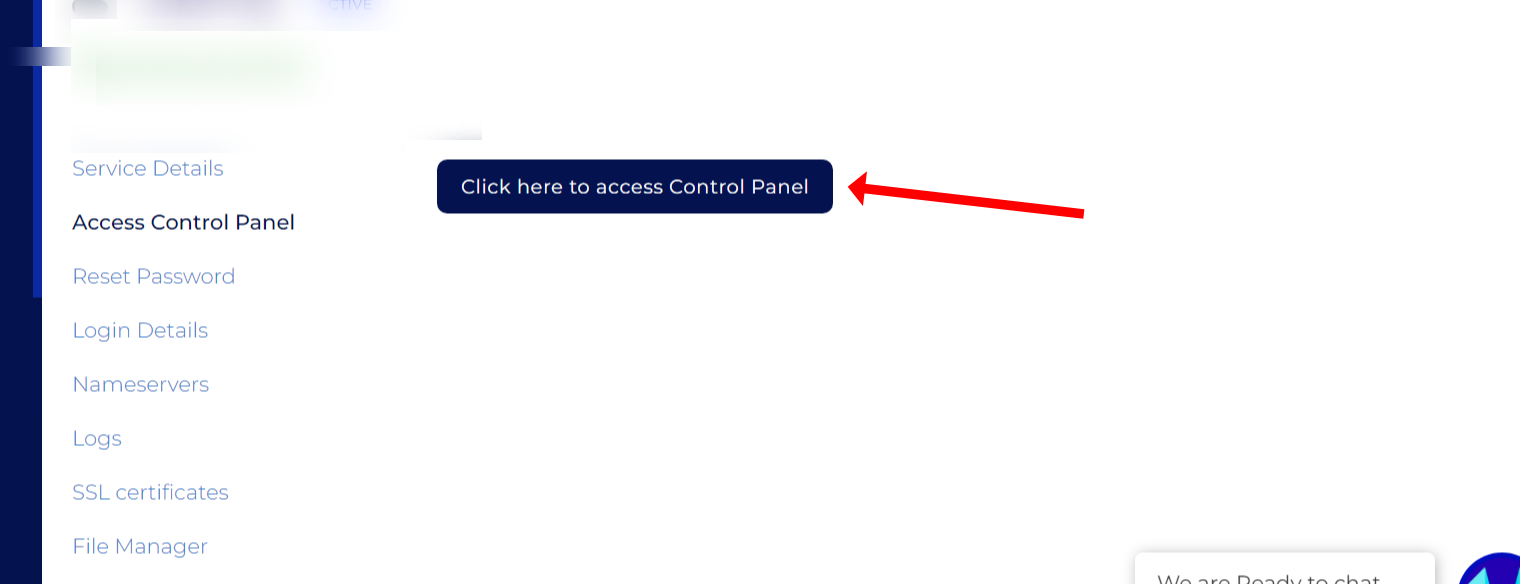
-
Look for option named as select PHP Version
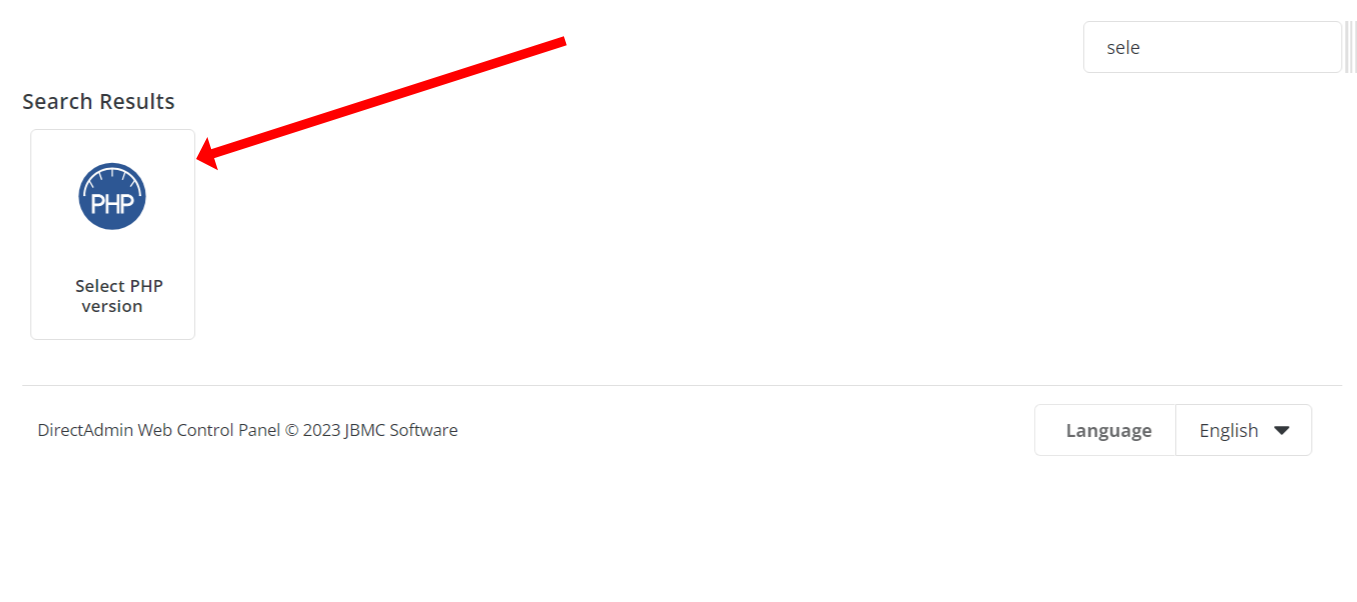
-
Open it and go to extension > Then select the ioncube loader and tick it.
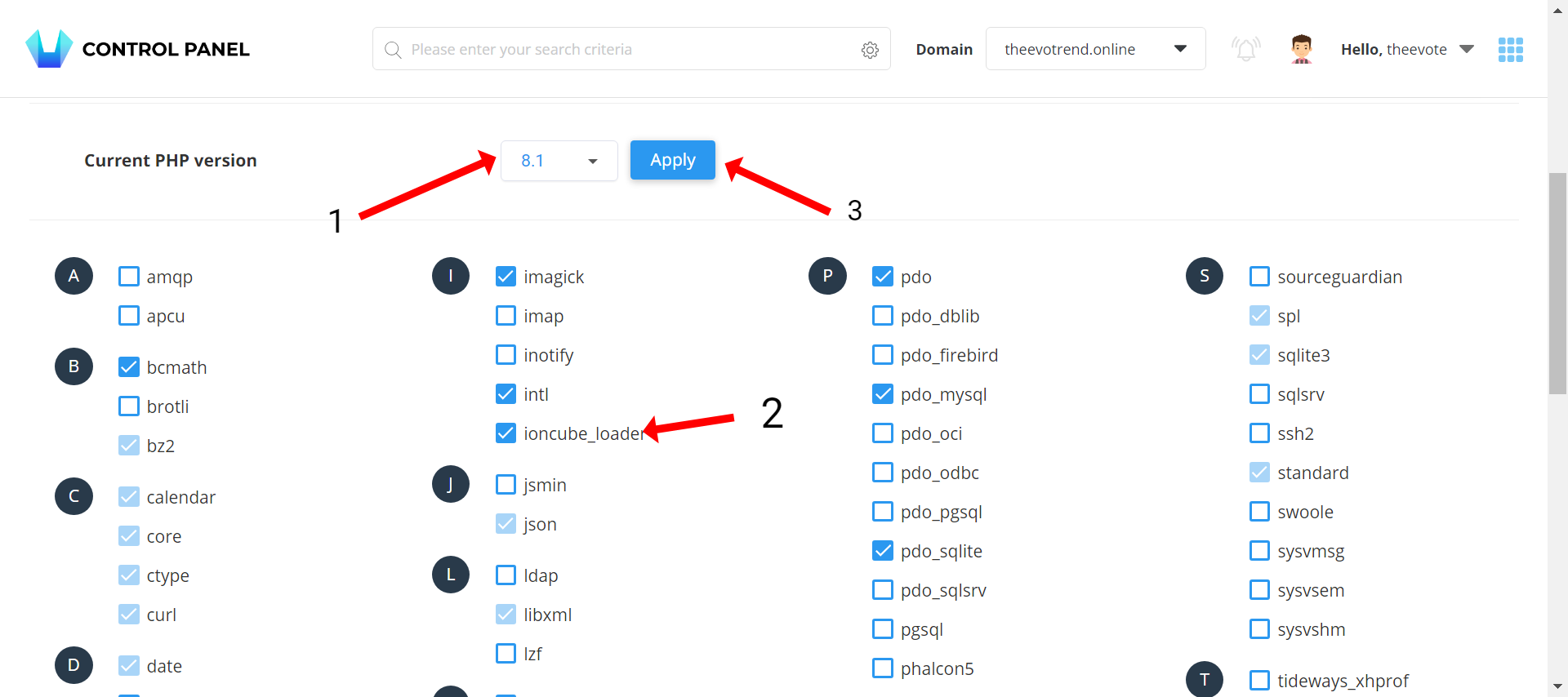
Once done, ioncube loader should be enabled for your domain.
-
-
In the DirectAdmin control panel, you can easily access this information through the DNS management interface. Here are the steps to follow:
Log in to your DirectAdmin control panel using your credentials.
Once logged in, locate and click on the "DNS Management" option. It is usually found under the "Advanced Features" section or the "Domains" category.
In the DNS Management interface, you will see a list of your domains and their associated records.
Look for the "A" record (Address record) corresponding to your domain name. The IP address listed in that record represents the server IP for your hosting account. -
Hi there,
If you are unable to Login into the control panel, I would suggest you to follow the below instructions to reset the password.Step 1 : Go to your SiteCountry Dashboard and access the concerned service where you are facing the issue.
Step 2 : Click on the Reset Password and confirm the password reset.
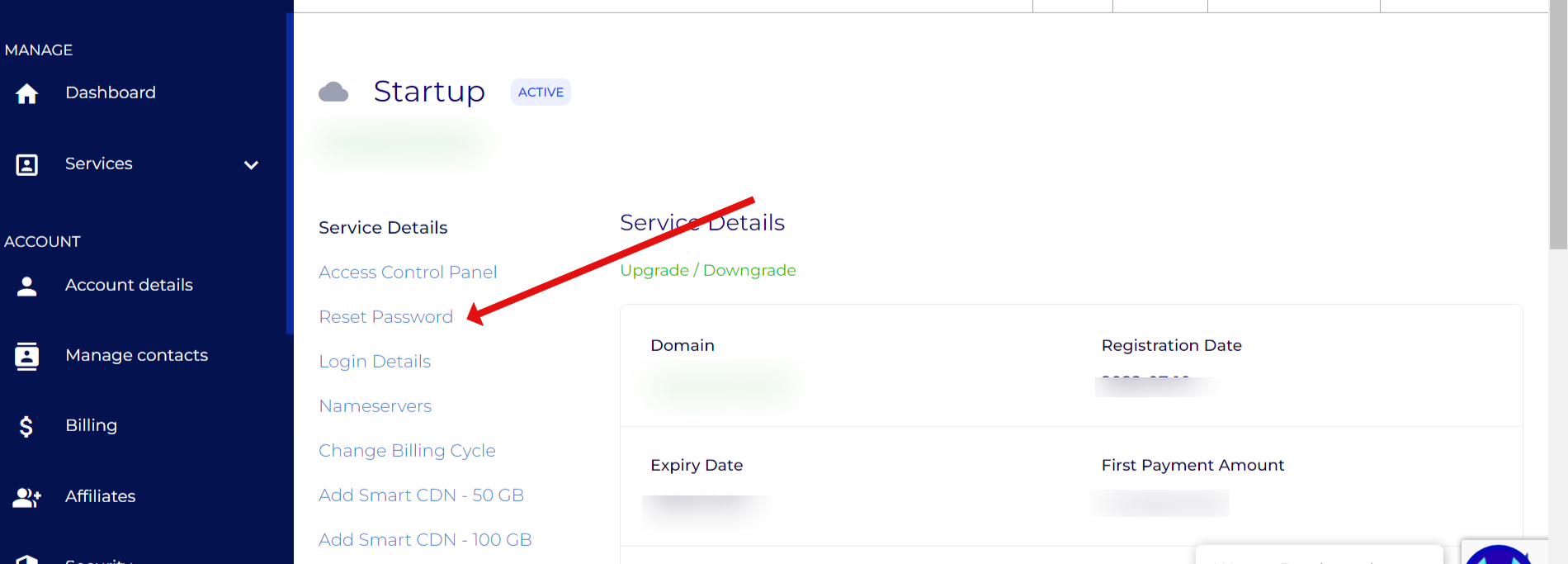
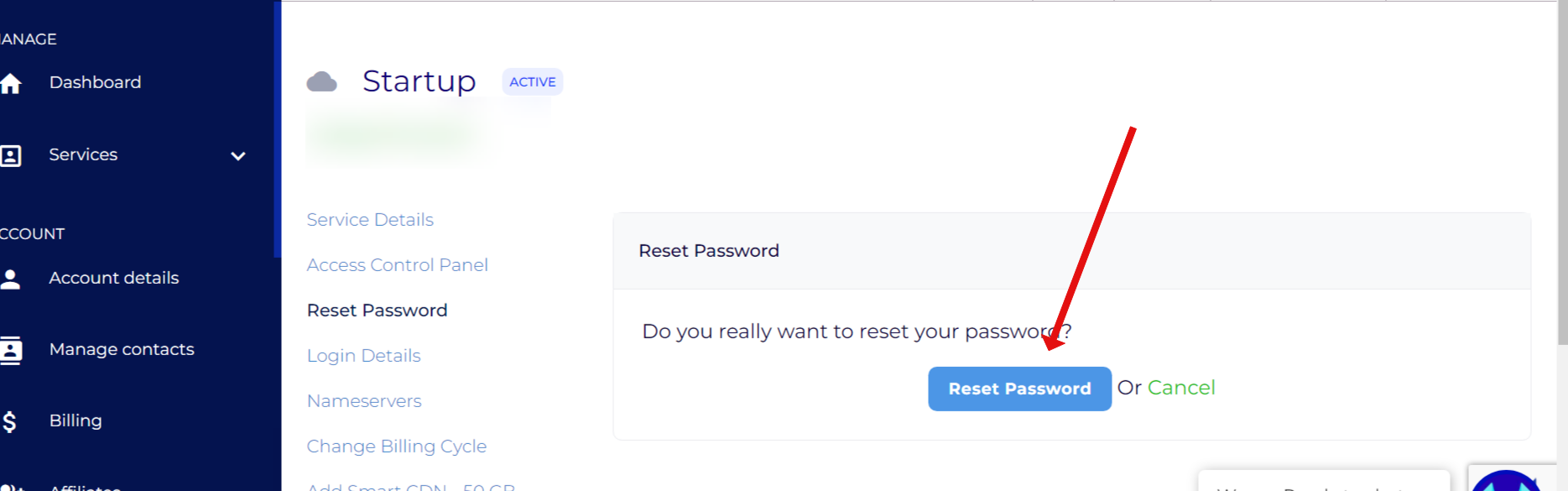
Step 3 : Now you can login into the panel via the Login button available in the dashboard.
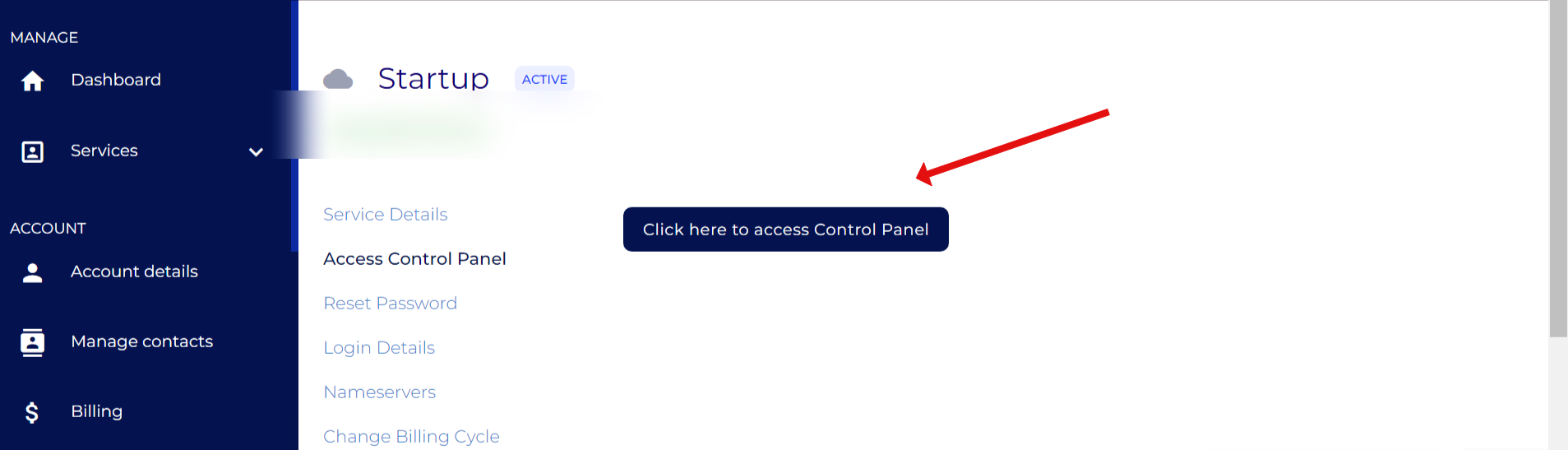
Thanks ! -
Hi there,
We recommend using secure mode for connecting to POP3 servers.
POP Port at SiteCountry is 995 for Secure Connections.Thank you
-
Hi,
The above issue is occuring because of Cloudflare proxying being enabled on your domain.
Since Cloudflare is being used on your domain, therefore the DNS record of mail would be pointing to Cloudflare's ip addresses/servers, instead of directly pointing to SiteCountry's servers.In this case, I can recommend you two solutions to the problem.
- Use your Control Panel Login URL's Hostname as the Host in FTP Client.
Suppose your control panel URL is https://ruby.scnservers.net:2222, then you can use the FTP host at ruby.scnservers.net instead of using your domain name example.com or mail.example.com
- Add a DNS records in Cloudflare without Proxying
Go to your Cloudflare Account, add a DNS record of type : CNAME, Name = ftpx, Value = Control Panel hostname ( for example : ruby.scnservers.net)
Once done, wait for 2-3 mins and retry connecting to FTP client with host as ftpx.example.com
We hope this solves the issue. Do not hesitate to let us know if the issue is still unresolved.
Thank you
Unable to Edit Code Via Theme Editor in Wordpress
OFFER! SUMMER SALE LIVE !
Introducing our Managed VPS plans
Tips to prevent emails from going to spam Folder
How to enable IonCube Extension
How to get the server IP in SiteCountry Control Panel?
Unable to Login To Control Panel : Password Not Working
Unable to find Pop Port.
✅ [Solved] Facing issue connecting to FTP
