Steps to Edit a File in DirectAdmin File Manager:
- Log in to DirectAdmin Control Panel
- Navigate to System Info & Files
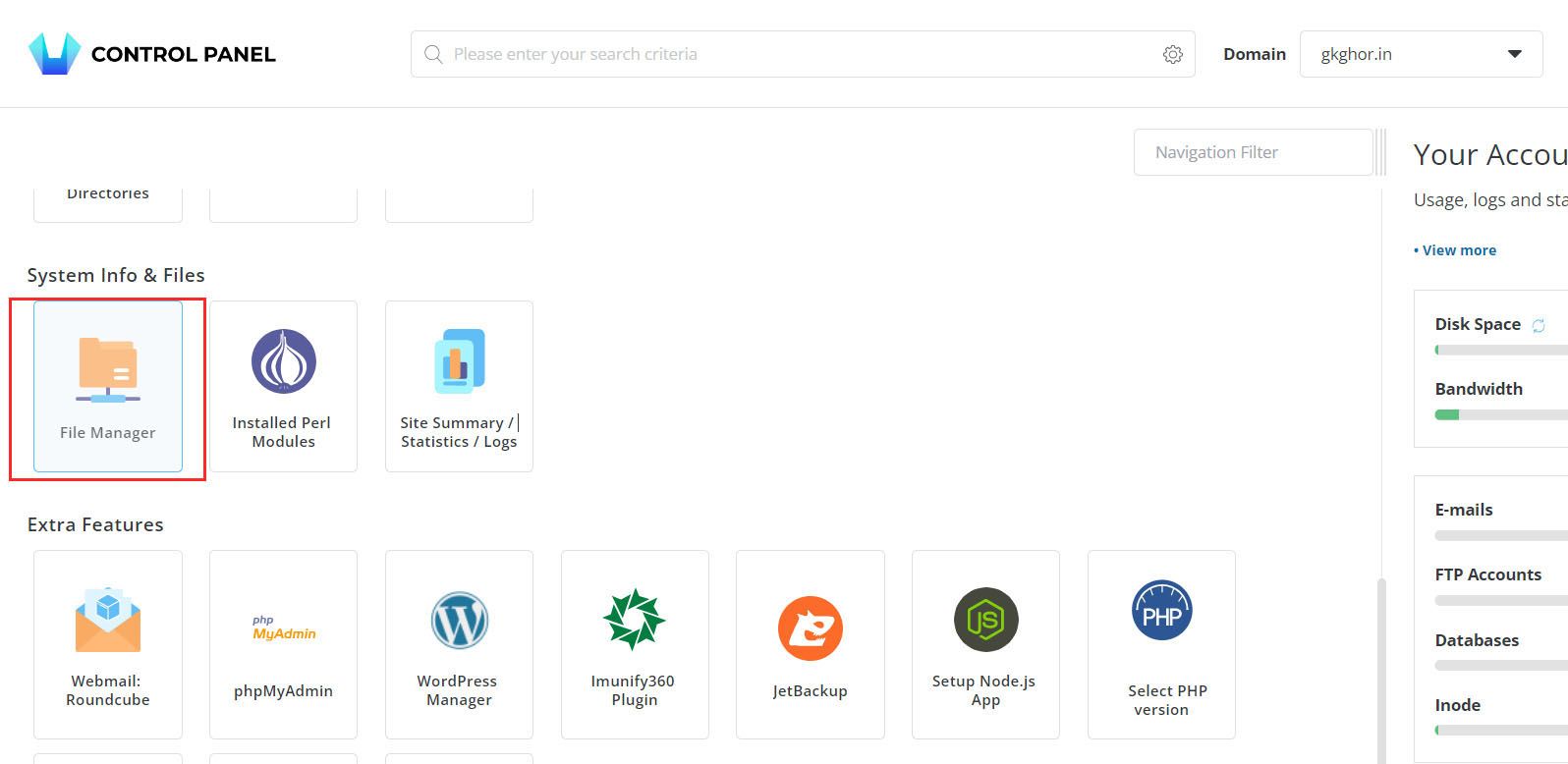
- Click on File Manager
- Click on the Domains directory
- Click on the Domain name you want to Edit
- Click on the public_html directory
- Navigate to the file directory you want to Edit
- Right-click on the file name and click the Edit option
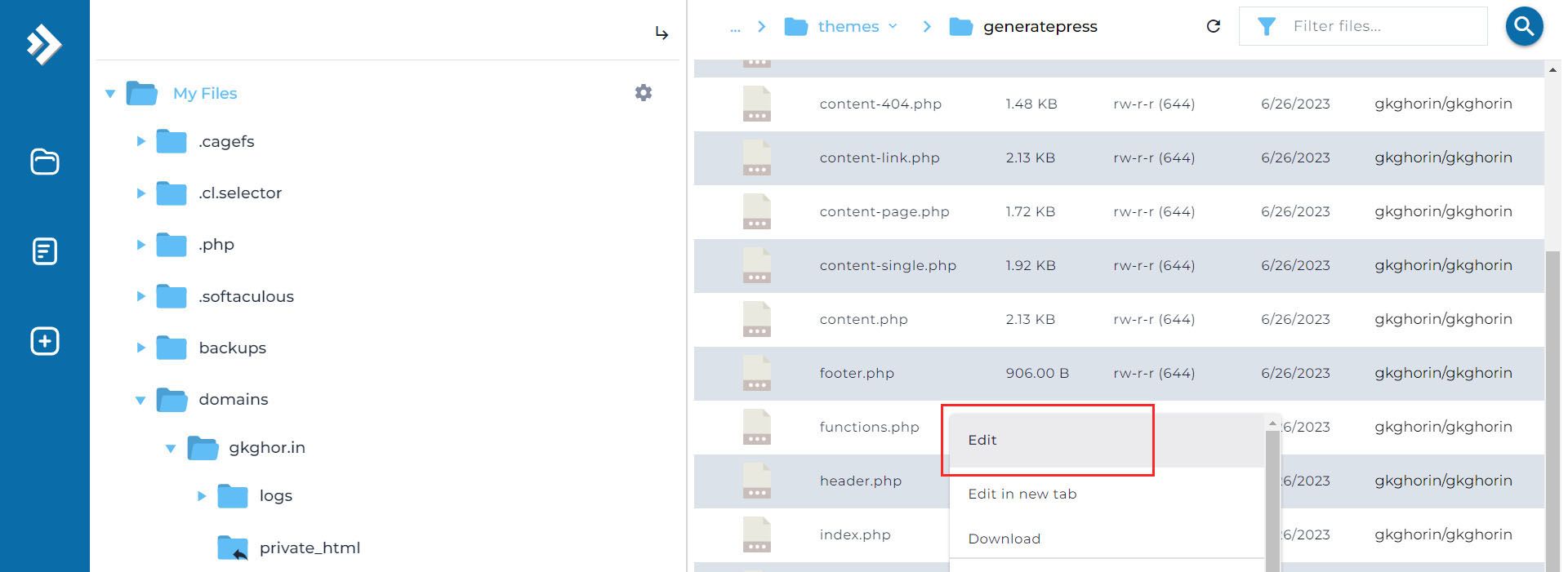
- Make necessary changes and click the Save File button
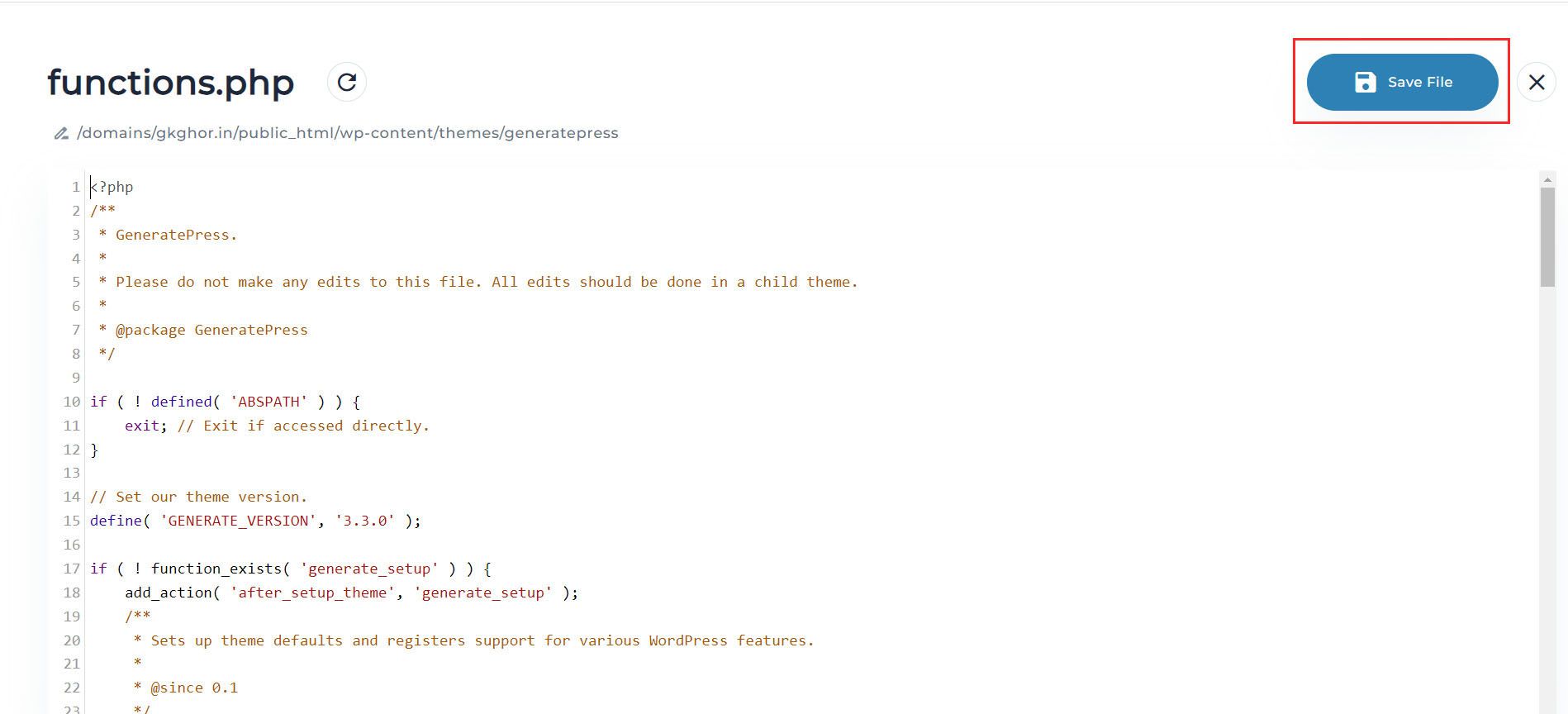
That's all you're done!
