HI there,
To Enable ioncube PHP loader in to your control panel.
-
Login into your control panel
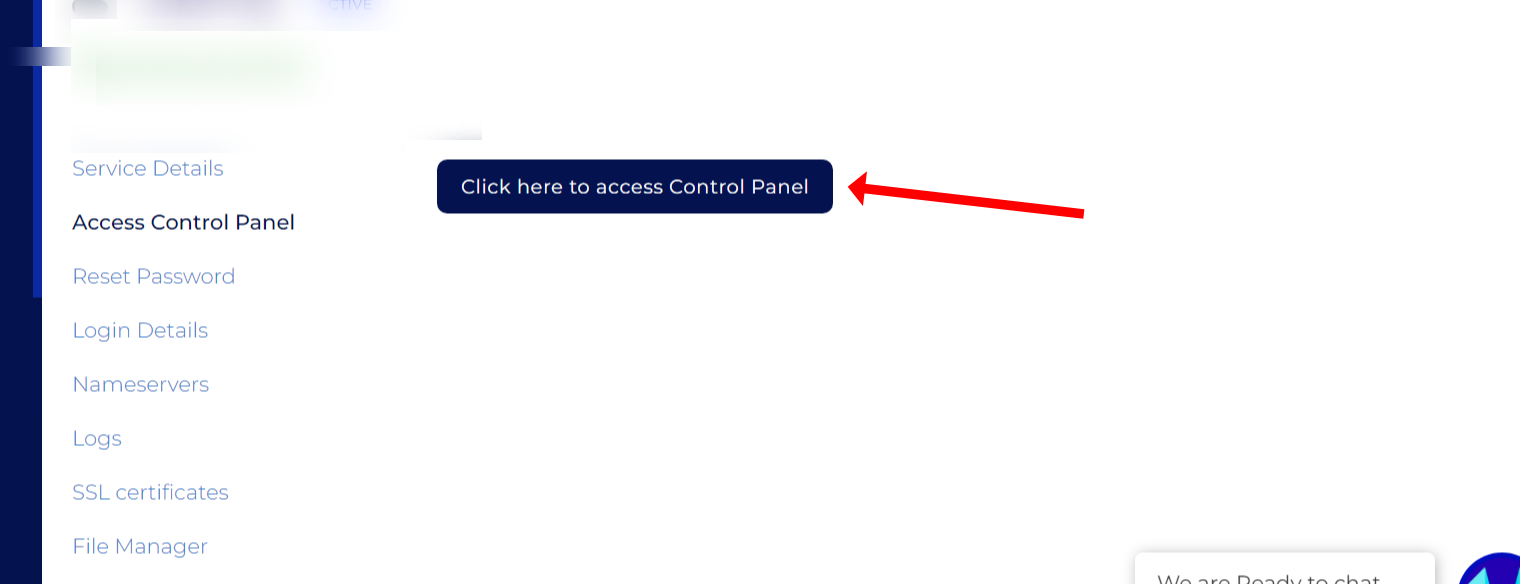
-
Look for option named as select PHP Version
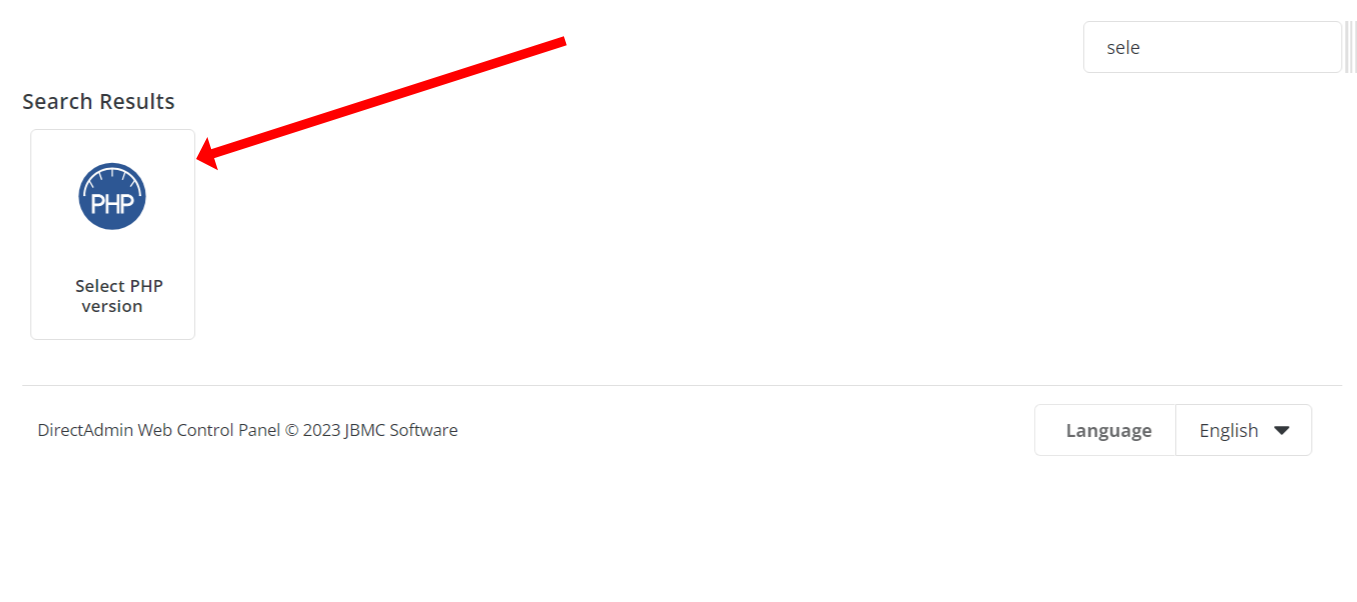
-
Open it and go to extension > Then select the ioncube loader and tick it.
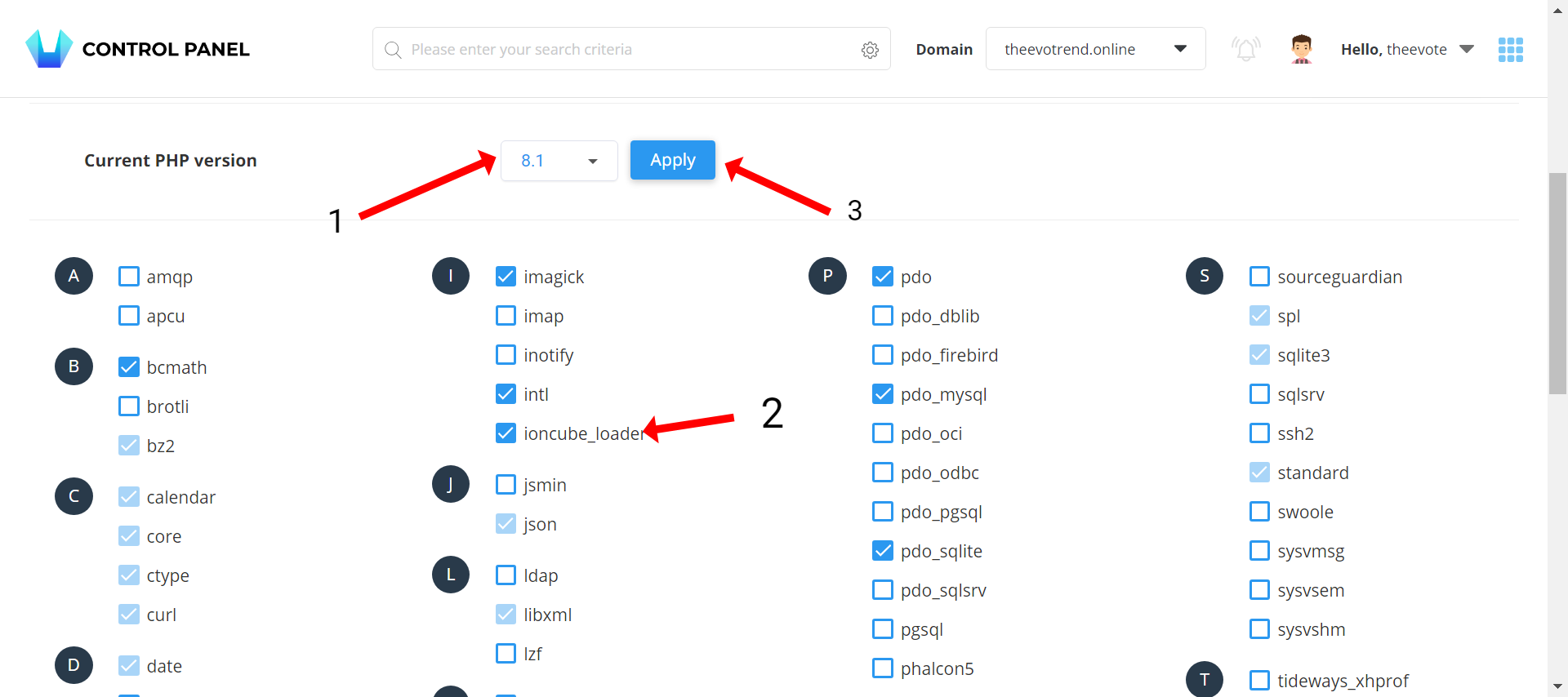
Once done, ioncube loader should be enabled for your domain.